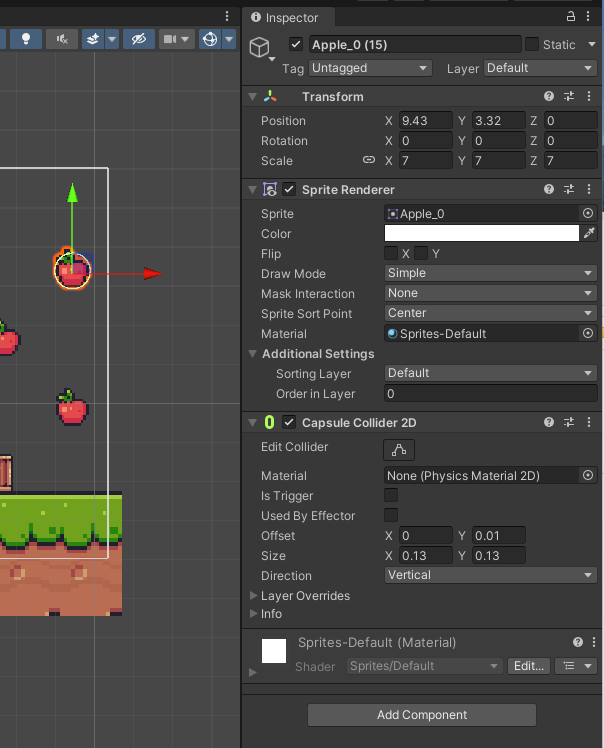As part of the Unity Essentials Pathway, the second tutorial has you creating a simple 2D scene reminiscent of Pachinko, which uses various standard 2D components to bounce a ball around obstacles, trying to reach the boxes at the bottom.
This scene doesn’t do anything except use gravity/physics to make the ball fall and respond to hitting other objects.
The sprites chosen are simply a ball of ice, apples, boxes and a ground texture. The latter two aren’t anything special.
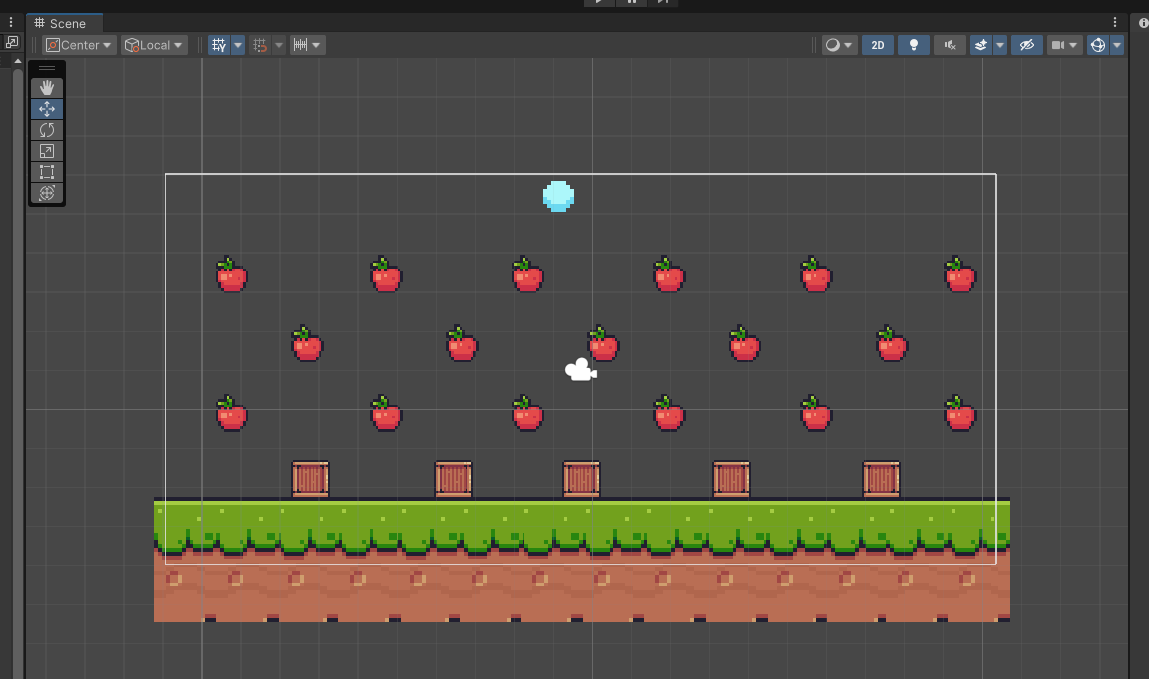
The ball of ice has the following components:
- Sprite Renderer (default)
- Rigidbody 2D
- Capsule Collider 2D (wrapped around the sprite)
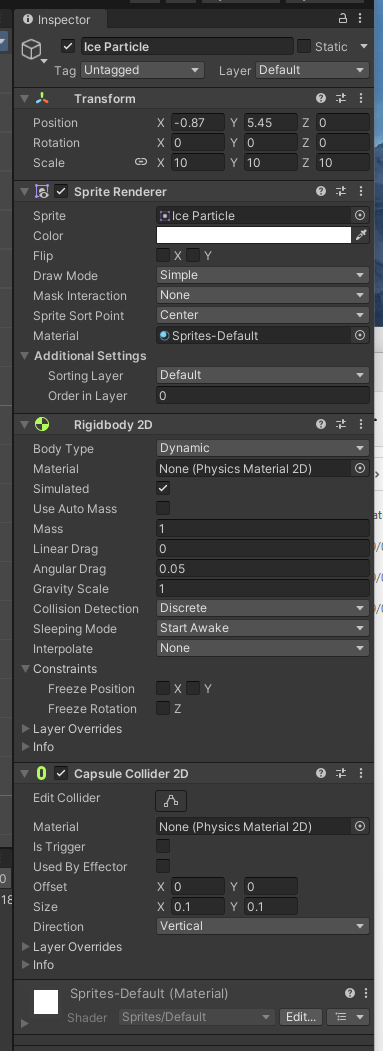
The apples have the following components:
- Sprite Renderer (default)
- Capsule Collider 2D